How to Use Email Integration to Improve Your Content Marketing
If you’ve been running any sort of online business within the last five years, you’ve probably come across the words “content marketing.”
Content marketing may seem like buzzwords designed to make lead generation feel less like selling a used car to random strangers, but content marketing actually is a legitimate business strategy. And it really, really works.
What Is It and Why Should You Care?
Content marketing is a way of using content – images, web copy, blogs, newsletters, etc. – to snag new customers and create a sense of loyalty. It’s a way to not only sell your brand, but also to offer something of genuine value to the people who follow you.
In fact, content marketing is proven to achieve more effective leads than paid searches, and inbound markets that focus on content creation achieve the highest ROI of all inbound marketers.
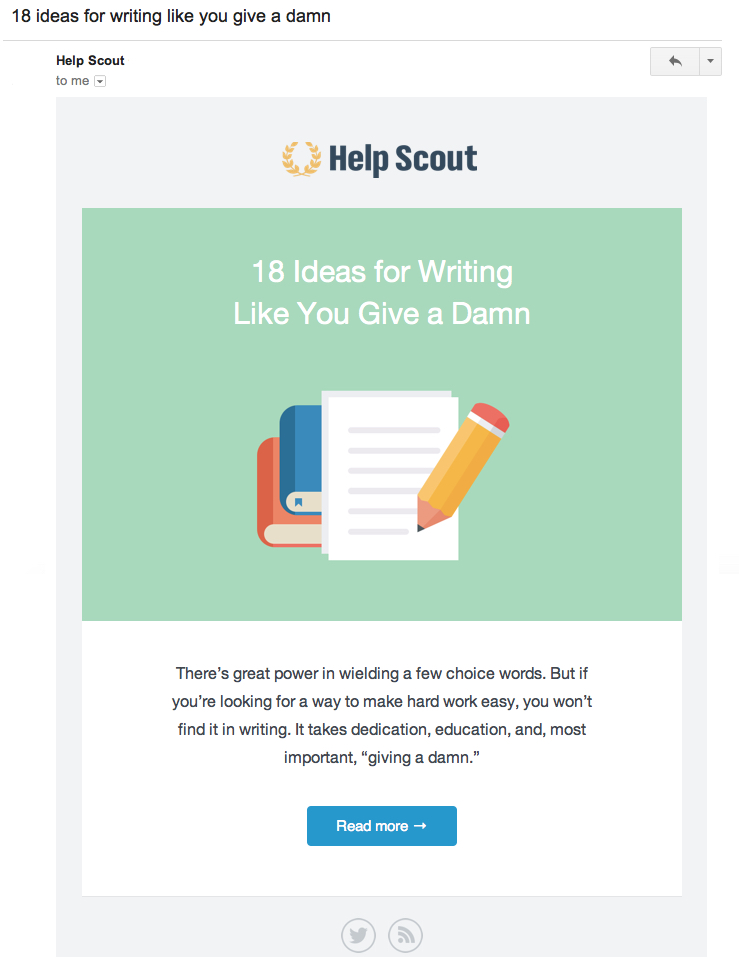
Source: HelpScout
Up to 93% of B2B marketers claim to currently use some form of content marketing to reach users, and that statistic is especially important for membership and subscription businesses that rely on member engagement over a long period of time.
But, if content marketing is so important, what’s the best way to utilize it to generate leads and keep current audiences engaged? Well, the easiest way is to use email marketing.
Integration for Easy Email Marketing
Email marketing is pretty important when it comes to capturing new business in particular with 89% of marketers saying that email is their main source of lead generation. It’s one of the most effective forms of marketing because it allows you to build relationships with individuals and promote your product or service at the same time. You’re essentially delivering a ton of value with your brand’s personality.
Good email marketing involves actually sending emails on a consistent basis. That means taking time to develop content, building email templates, finding the right design and brand voice and actually, you know, sending those emails out to your lists.
If that sounds exhausting, it’s because it definitely can be. Luckily, there are companies out there dedicated solely to helping you put together email marketing campaigns.
Most email marketing apps let you organize your contacts into segmented lists, add new contacts easily, integrate with other apps, platforms or plugins, send well-designed messages quickly and analyze how well your emails are performing with each targeted audience. Basically, all the things you don’t want to do yourself.
Choosing the Right App
But, which marketing app works best for your needs? It depends on a couple of factors…
Free Email Marketing Apps
How often do you want to send your emails? Some apps like Sendicate, SendinBlue or Mailjet allow you to send around 2-4 emails per month to a smaller audience (roughly 2,000 users). Each app is notably simple and straightforward with a slightly different function. Mailjet, for example, is great for data-driven emails, while SendinBlue is perfect for SMS and transactional emails.
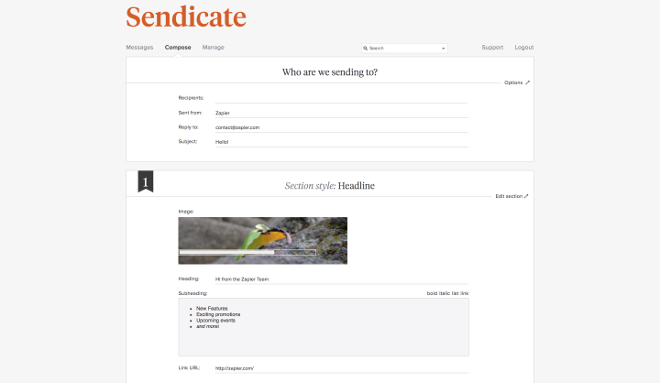
Source: Sendicate
If you don’t have a huge subscriber base and you don’t want to overwhelm them with content, using a more streamlined app with help.
However, if you do have a larger audience or you want to send a variety of email content, you may want to consider using something a little more robust. Apps like TinyLetter and SendWithUs provide unlimited emails to 5,000+ users.
SendWithUs, for example, is a great platform for code-driven email marketing (for all those designers and developers out there), while TinyLetter is a simple and elegant platform that will handle a lot of the minor details for you.
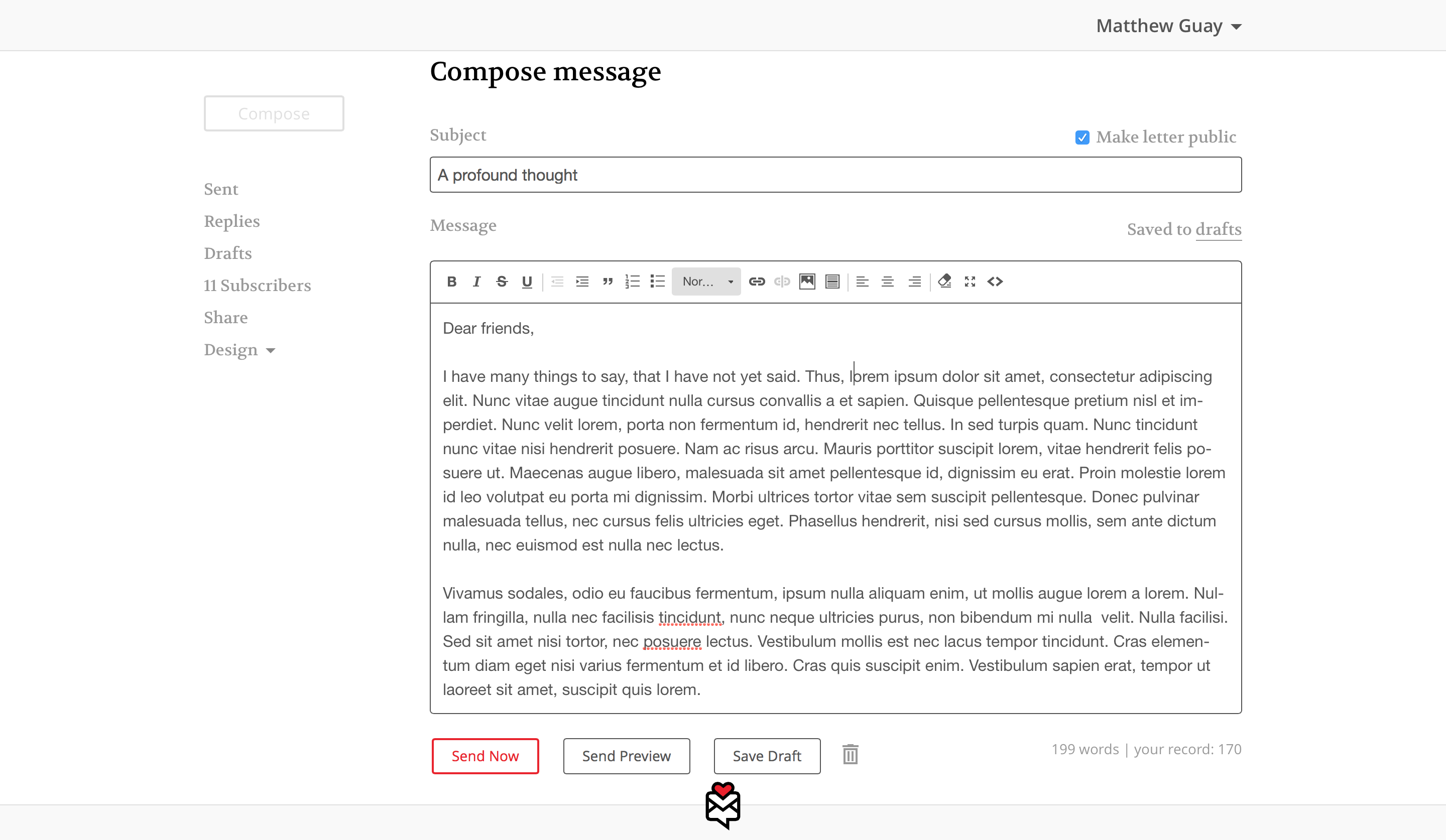
Source: TinyLetter
And then, there’s the granddaddy of free email marketing apps: MailChimp. MailChimp is really a suite of mobile apps that allows you to tailor your marketing needs to fit your unique audiences. If you’re using WordPress and you’re looking for a robust platform without the hefty price tag, use MailChimp.
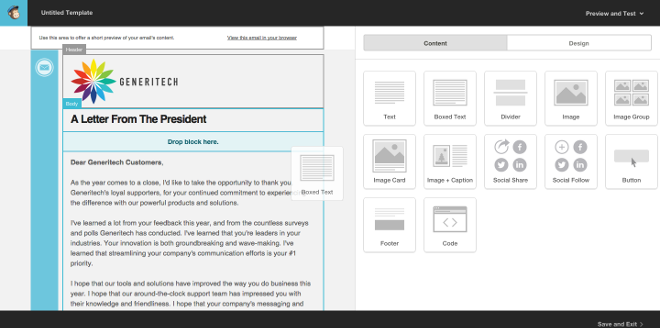
Source: MailChimp
Paid Email Marketing Apps
However, you may want a little more bang for your buck, in which case there are several paid options that can help you improve your email marketing efforts.
When it comes to email automation, we recommend apps like AWeber and iContact, as they offer premium solutions for creative needs. You can customize designs around more complicated content as well as create a sending strategy and inbox delivery system that helps users connect with your brand. (They also integrate rather well with WordPress.)

Source: AWeber
If your business is more on the corporate level and you have a very large audience (10,000+) and you don’t mind spending a little money for results, you can also go with a few of the better known apps like ActiveCampaign, Campaign Monitor, or Hubspot, which often take care of a lot of the design and strategy on your behalf.
If you're using MemberMouse, we integrate with ActiveCampaign, Drip, MailChimp, AWeber, GetResponse and iContact, which makes choosing from the above list that much easier.
Choosing the Right Audience
Once you know which automated email marketing app you want to integrate with your site, the next step is choosing which audiences will receive which emails.
What, you didn’t think you could just send out one email and call it a day did you? Content marketing is all about targeting the right audiences with the right messages, and that means plenty of individualization and segmented email lists.
Segmenting your list is especially important. According to eMarketer, 39% of email marketers using list segmentation have better open rates, lower opt-out and unsubscribe rates, and increased sales leads.
Of course, a lot of the email marketing apps above will handle segmented lists for you, but you will definitely still need to populate those lists from your website, and you may still need to import those lists from WordPress. You may even consider segmenting your them before importing them to your email marketing app, too, in which case there are several plugins you can use in WordPress to help you do just that.
Here are a few of the top options:
Thrive Leads
Opt-In Monster
Leadpages
Plugmatter
Optin Architect
If you need help segmenting out your lists for different audiences, Hubspot has a great post about it here.
Once again, if you're using MemberMouse to integrate with an email provider, the segmentation will be done for you. MemberMouse automatically moves members between mailing lists based on their membership level as well as several other key factors.
Choosing the Right Content
Finally, and perhaps most importantly, you’ll need to decide the type of email marketing content you want to produce. The most common type of emailed content is a newsletter that educates and promotes (according to HubSpot, you want your content to hit the sweet spot of 90% educational, 10% promotional).
Your content doesn’t need to be world changing. In fact, it could be as simple as Buzzfeed’s “This Week in Cats” newsletter (which is actually fairly successful).
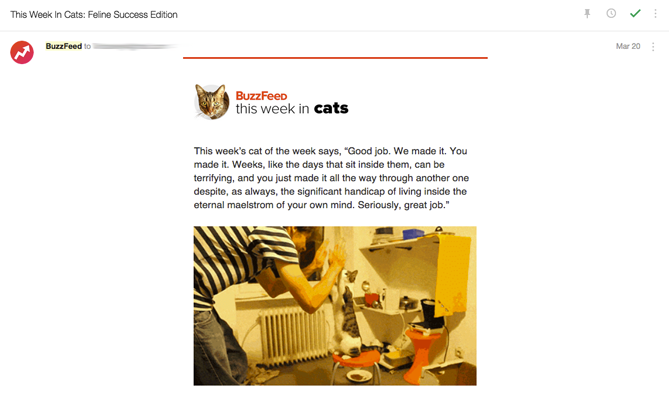
Source: Buzzfeed
But whether you decide to make your content fun and engaging or more content-rich, like Vox Sentences, you want to make sure that your newsletters are something you can produce on a regular basis.
What if you don’t want to produce a newsletter? Well, there are many other forms of content marketing you can send via email, such as your basic autoresponder, or other, more creative content types like interviews, announcements, discounts, promotions, webinars, events and more.
And before you get overwhelmed, just know that you don’t have to do all of the work yourself. Remember, there’s always an app for that.
Joanne
Joanne is a writer who specializes in educating online site owners about building a thriving membership business.
 Blog
Blog Podcast
Podcast Support
Support Customer Login
Customer Login









