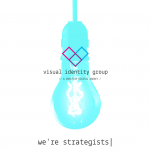How To Design A Membership Site For Long-Term Success
In this article, you'll get to know a member of the MemberMouse community who is both a successful web developer and an entrepreneur who has built two successful online membership businesses. Her membership sites have become reliable sources of relatively passive income that give her the freedom and flexibility to work where and when she pleases.
Think of this post as a hybrid between one of our Developer Spotlights and a Customer Success Story.
So, if you've ever wondered what it takes to truly build a business that gives you the freedom and flexibility you've been looking for in your life, this post is for you!
In this post you will learn:
💡 How Britt discovered her big idea for an online business
🔧 Strategies to build a successful membership site
🖍️ Practical membership site UX & design tips
🔑 Specific MemberMouse tips & tricks
💙 And much more…
Meet Brittany Menard

Brittany Menard
Meet Brittany Menard (she goes by Britt for short).
She’s an entrepreneur and web developer/designer from Chilliwack, British Columbia.
Never heard of it?
Here’s where it is on the map…

Britt grew up in the beautiful farm country of the Pacific Northwest and is definitely a country girl at heart. For her, the ultimate reward of building successful online businesses is the freedom to live and work where and when she pleases.
“I'm very grateful for where I live. we're so close to so many different forestry roads, the mountains, lakes, and hot springs. It's really fun to go out and adventure. We're three hours away from world-class skiing at Whistler and three hours in the other direction to the desert. It's a unique place to live and I really enjoy it. For me, life is all about balance. I love having the freedom to be able to go out and explore and obviously being able to work on the computer and do what I do, offers that freedom. It's really fun.”
The two membership sites that Britt owns and operates are: The Ticket Broker Guide & Box Office Fox.
Both sites help ticket brokers earn money by buying and selling sports, concert, and event tickets online. She set out on her own as an entrepreneur back in 2008 and has grown and evolved these businesses since then.
We sat down with Britt and had a fantastic conversation about entrepreneurship, running an online business, and the specifics of building and growing membership sites.
Getting Her Start
How did you get started with web design and development?
“Well, when I was growing up, my family had this Tandy computer with Microsoft Paint on it. That was my first experience with design. I would look at pictures and paint them on the screen with the mouse. I found that so fascinating.
From there, we eventually got dial-up internet. It was really fun when I was allowed to go on the Internet for an hour at a time. That was a big deal. And so, I started creating little websites on the old drag and drop builders like Homestead, GeoCities, and AngelFire. Yeah… And I had to have a weather widget and a visitor counter. Of course! Those were essential.”

“When I was around 13 years old, I would look at domain names to buy and sell. I was really intrigued by that. I've always had a natural entrepreneurial spirit. I don't really fit into a box, per se. I always looked for business opportunities. So, I would create those websites and eventually transitioned into Microsoft Frontpage. I would design all the websites with the wysiwyg editor and then export it as a table-based website. That's definitely dating myself, haha!
That's how I got into all of this. I found it really fun to build these little websites. And then, I discovered WordPress in 2008. Once I found WordPress, I became fascinated by it. It was scalable and still not really that mainstream at the time. But, I saw the potential in it. Ever since then, I've built all of my websites on WordPress. I love the ability to add plugins and functionality to it and that it’s open source with a community around it.”
When did you first try starting an online business?
“I wrote The Ticket Broker Guide when I was in university, back in 2008. At the time I had a college job. We worked in a clothing warehouse and we picked orders for the retail stores. It was actually a pretty fun little job.
But one day, six of us all got laid off. They laid us off and a good friend of mine and I said to ourselves, ‘Wait a minute. We basically just got severance without pay. They can't do that to us. That's not right!' So, we went in there and said ‘yeah, you can't do that. We'd like our severance pay.'
For me, that was a major realization. When you're working for somebody else, you don't have control of how much money you can make or the hours you work. You don't have that same freedom. I had that ‘aha moment' at the time thinking, ‘I don't want to work for somebody else. I want to do my own thing.'
At the time, I was still in university. I was taking business and computer courses. I remember sitting in an advertising class and I wasn't paying attention and I would just sit there and write what eventually became The Ticket Broker Guide.”

“I had become fascinated by that industry because at the time, the Vancouver Canucks NHL team was in the playoffs. I remember looking on eBay and seeing how much their playoff tickets were selling for. And I thought, ‘Holy crap, that's pretty impressive! There's gotta be more to this story.'
So I started digging in and learning about ticket brokers and understanding the ticket industry. I signed up for a popular ticket broker message board at the time and couldn't get enough. I wanted to research all the inner workings of the business and really found it fascinating. I bought and resold tickets myself at that time to help put myself through university.
From there, I realized that there wasn’t a real resource available to teach other people how to do this. So, I ended up taking it on myself and writing The Ticket Broker Guide.”
Did you plan from the very beginning to start a membership business?
“I first had the idea to start a membership site back in 2010. I wrote The Ticket Broker Guide eBook in 2008 and I always wanted it to be more than a book. I saw there was an opportunity to have a membership site and help ticket brokers predict profitable events and find tickets going on sale soon. I wanted to create a resource for ticket brokers of all skill levels. It actually took a few years after that to actually get up and running. It was just an idea for a little bit.”

“In 2013 we started Box Office Fox, which is the membership site. We used MemberMouse to build this site and still use MemberMouse today on it. So yeah, that's been about six years and running. Box Office Fox is a little more advanced. It's a ticket-on-sale database.”
What is the primary difference between The Ticket Broker Guide and Box Office Fox?
“The Ticket Broker Guide is for people who are curious about learning how to become a ticket broker. It's geared more towards beginner to intermediate brokers. Once you've got a grasp on the ticket industry and how to buy and sell tickets online, your next step is Box Office Fox where you use that tool for your daily research and finding profitable tickets.”
How are things going with your two membership sites?
“It's been going really well. We’ve definitely learned a lot. We ended up using MemberMouse from the start on that site and I've been involved with other projects since then that have used MemberMouse as well. I’ve also worked on projects that have used other membership plugins and I've always come back to MemberMouse. It's the most comprehensive, feature-rich plugin out there, I believe.”
For you, what is the main benefit of creating a successful online business?
“Oh, definitely the freedom. If I did want to pick up and move to Thailand or Eastern Europe, I could. If I want to work from home, I can. I can work when creativity is sparked. I don't have to be productive from nine to five, Monday through Friday, from my office desk. I can work anywhere.”

“That's obviously what's so attractive about this kind of lifestyle, it's the freedom – financially and time-wise. That's what everybody's after. Having a skill set with website development and marketing and design can certainly offer that. I saw that from a relatively young age. I really believe in this.
Obviously, there are many jobs where you do have to be at a physical location to get the job done, I understand that. But as far as running a membership site or really doing anything with computers, you don't have to be stuck in that mindset that you need to be working from an office.”
What is it about the membership and recurring revenue model that you love?
“Well, I think an ‘autopilot income’ is attractive to anybody, right? You know, that's the dream. To have your website working for you while you're on the beach in Hawaii. Obviously, that's very attractive.
But, that comes with challenges too. And being able to provide ongoing value is probably the biggest challenge. There are days when you're feeling creative and it's very easy to come up with new content. Then there are days where you're thinking, ‘I don't feel like doing this. I don't want to have to create something new continually.'”
What advice do you have for people who want to start a membership site?
“Thinking down the road, if you do have an idea for a membership site, keep this question in mind: How will you be able to provide ongoing value to your members? Having a plan for this from the beginning is really important. This is where providing dynamic features on your website will help you do that.”
What do you mean when you say ‘dynamic features’?
“For example, with Box Office Fox we programmed a database to aggregate information for our members. So, we're not having to constantly write new content for that specific site. We aggregate all of the tickets going on sale soon across North America and we put them all in a database with on sale dates, pre-sale passwords to get early access to tickets, face value ticket prices, venue capacities, etc.
We put all of that information in one place and it's searchable. So, brokers use that on a daily basis as part of their daily research. It kind of does run itself, which is great. And obviously we had this in mind from the start. Remember, your website should be able to work for you.”
How To Design A Successful Membership Site
What is the most important thing to consider when you're building a website? Do you focus on how the website looks and feels? Or is it all about speed? What are those checkboxes in your head that you absolutely must have?
User Experience (UX)
“I think all those things are important when you're building a website. But for me, it's user experience. How does the user feel when they're on the site? That includes everything from what graphics you're using, the photos to your sales copy, and your call-to-actions. It should be very clear what the user is supposed to do. They shouldn't have to think and fumble around with your website. It should be intuitive.
There are a lot of moving parts to a website that you need in order to create a good user experience. I like to use lots of custom graphics and write some compelling sales copy. My goal is always to have it work really well for the user and make it very clear what they need to do.”
Data & Analytics
“There are times when you'll live in Google Analytics and see how people are interacting with your pages. Then, you can make tweaks based on that. It's important to always revisit your work and improve it based on how users are interacting with your website.”
And there is also the Member Activity Log:
“Definitely, with the information available from the activity log, you can pick a direction a lot easier and see what's working and what's not. Obviously, if a few users are highly engaged with a page, that's great. And if you did launch a feature of the site and then nobody's really using it or they're bouncing, you know that needs your attention.”

“The Member Activity Log is also very useful for seeing if a user is really engaged. That's a good opportunity to reach out to them and just say, ‘Hey, thank you so much for using our service. If you have any feedback, please let us know about what you love, what you don't love, etc.' There are some talking points there.
Again, with users who may have signed up for your service and aren't engaged, well that's also an opportunity. You can reach out to them and just, and not be creepy about it, and say, ‘Hey, is there anything I can help you with?' That provides some great talking points. And this is information that MemberMouse provides, that you can't always get from Google Analytics. That's definitely very valuable.”
Search Engine Optimization (SEO)
“I feel very strongly about search engine optimization. That's my background in writing good copy. I want users to land on my site organically. Because that's a qualified lead. They're searching for a solution to their problem and if they land on your site, you can provide that solution for them. With SEO, a visitor is already engaged with you as opposed to paid ads.
Content is the biggest thing that Google is looking for when it comes to SEO. You have to have good content. That's going to allow Google to search your site and pick up what you're talking about. You're basically just giving Google hints for what your site is about. Then it can rank you appropriately in the search results.
Obviously, there's more to it than just writing good content. Having unique images or graphics on your site as well as also important. Google doesn't want to see the same recycled stock images. I recommend taking a stock image and Photoshop it and add some value to that image. Also, make sure your website loads responsively on all devices. Google is looking at that.
Something else to consider is your page load speed. And yes, Google is looking at whether people are bouncing from your website. So, having some elements on the page as well to get your visitors engaged with your page, whether that's embedding a YouTube video, or having some call to action buttons, or filling out a form. There are so many different things you can do to enhance the page.
SEO does take a lot more time than the paid ads route. But I just strongly believe that SEO is the way to go. If you have a solid product and you write compelling copy, people will find you. And, Google will love you! Google loves unique content. Create a site that Google loves and your users love.
With SEO, if you're okay with playing the long game, you can write some really compelling content that can work for you for years to come.”
Affiliate Marketing
“Affiliate marketing as well is really valuable. If you have an army of affiliates promoting your product, you're only paying them if they make a sale. In my opinion, that's a much better approach than dumping a bunch of money into paid ads. I've done both. I've worked on projects where we have had a sizable ad budget and it's just not for me.
When we first started The Ticket Broker Guide, we got involved with ClickBank. We would split the commission with our affiliates 50/50. We did use ClickBank for a long time because they handle all of the payment processing for affiliates. This is very useful. We don't have to touch the money or anything and split it up manually. ClickBank just does that for us.
The one thing I would suggest to anyone who is considering using Affiliate Marketing to grow their online business is to maintain some control over your affiliates and provide them with tools and resources to promote your products.
Otherwise, you're going to have a bunch of hooligans putting out a bunch of your regurgitated information that's not helpful. It ends up looking very cookie cutter. It's not professional. So, you want to provide your affiliates with some valuable resources like sales copy and graphics or whatever you can, so they can promote your product properly.”
WordPress Membership Plugin
“When picking a membership plugin, you've got to have your login page functionality. You also need to have a page where members can go in and edit their own accounts. For example, members need to be able to cancel their accounts on their own if they want to.
Your members also need to be able to update their billing information. All of these things are very important. I found that a lot of the other plugins, with even offering something simple like coupon codes, not every membership plugin offers that. There's just a lot of things that I find with other plugins that you end up just piecing things together. MemberMouse has those features already in place and they just work.”
Additional Recommended Tech Tools
- WordPress Hosting – WP Engine
- Form Builder – Gravity Forms
- WordPress Theme – Avada Theme or Genesis Framework
- SEO Tool – Yoast SEO
- WordPress Dashboard & Management – ManageWP
- Email Marketing – MailChimp
- WordPress Development Tools – WP Toolset
- Payment Gateways – Stripe & PayPal
Britt’s Top MemberMouse Tips & Tricks
1. Membership Levels:

“When you're building a membership site, I think the first thing to figure out is the membership levels you're going to have. Each membership level obviously comes with different permissions for that user. So, figuring that out, is the number one step. Then, once you've dealt with that, you can really start customizing your users' experience by using MemberMouse SmartTags.”
2. SmartTags:

“Whether that be as simple as showing the member's name on their account page and personalizing it or using some conditional logic and saying, show this content if the user has this membership level. You can really tweak those SmartTags and get them working for you and guide members in a certain direction that you want them to go because you can show them different information based on their membership level.”
3. Subscription Proration:
![]()
“There are also MemberMouse features that allow you to prorate subscriptions. It's very powerful stuff and it saves a lot of admin work. You can have all of this stuff already set up in place. You don't have to have members emailing you and saying, ‘Hey, I'd like to upgrade or downgrade,' and then you're having to manually go in and adjust all that stuff.
What's nice is that you don't need to do that with MemberMouse. You can have it already all set up. And basically, any use case scenario that you can think of, MemberMouse is capable of handling. MemberMouse is a true all-in-one solution.”
4. Upsells:
“We have one upsell because we have two membership levels. So obviously, if a member signs up for the lower membership level, we use SmartTags to show them information, like snippets of your upgraded membership level, and say, ‘Hey, this is what you're missing out on.'
For example, we can tell our lower tier members something like, ‘we have a private ticket broker chat going on over here. Come check us out!' And even when they are on the top membership level, we can engage with them further by using SmartTags to show them different information It's really powerful. This is a whole rabbit hole of information here.”
5. Manage Members:

“I know I said that we try to automate a lot of stuff with MemberMouse and give the users control to update their accounts or change their membership level, billing information, all that stuff. But obviously, there are always use case scenarios where we need to go in and manually change some information with a member.
I love the admin panel because it is very intuitive and straightforward. I feel like anybody could be trained on how to manage that aspect of MemberMouse. I really like the admin features in MemberMouse compared to other plugins.”
6. All-In-One Functionality:
“MemberMouse is truly an all-in-one solution. It's very scalable. It doesn't matter if you're just starting out with your membership site or if you're already up at enterprise level where you've got thousands of members. Just like WordPress, it's very scalable and there's lots of support for it. You guys have a very comprehensive knowledge base. Basically, anything that you get stuck on or want to customize, the answers are already there in the knowledge base. It's very well documented. That's really important.
With other plugins, oh my goodness, you end up having to buy all these different extensions. And it's just like, okay, so this $29 plugin turned into $300, and I think, ‘well geez, why doesn't it just come with that in the first place?' I don't want to have to guess whether I need this extension or that extension…
Yes, there is some initial setup time there with getting all the core pages set up properly and making it work well with your theme and everything. But at the end of the day, MemberMouse is very enterprise-level software that's also suitable for someone just starting out. It's pretty powerful stuff! And I really like the fact that when you go into the member logs you can see how members are interacting with your site. That's super powerful information. And again, that's something that a lot of other membership plugins don't have or don't do well.”
Wrapping Up
Whew! We covered a lot of ground in this post. Thank you for sticking with us.
We hope you enjoyed getting to know Britt and learning from her perspective about designing and building a membership site for success.
What questions do you have for us about designing membership sites?
Would you like to hear more about membership site UX or upsell-flow processes?
Let us know in the comments below! We'd love to hear from you.
Until next time, stay up to date with the MemberMouse Blog and tune into our podcast!
We have a lot of great articles and guests coming your way soon.
Blair Williams
Employee account created by MemberMouse
 Blog
Blog Podcast
Podcast Support
Support Customer Login
Customer Login