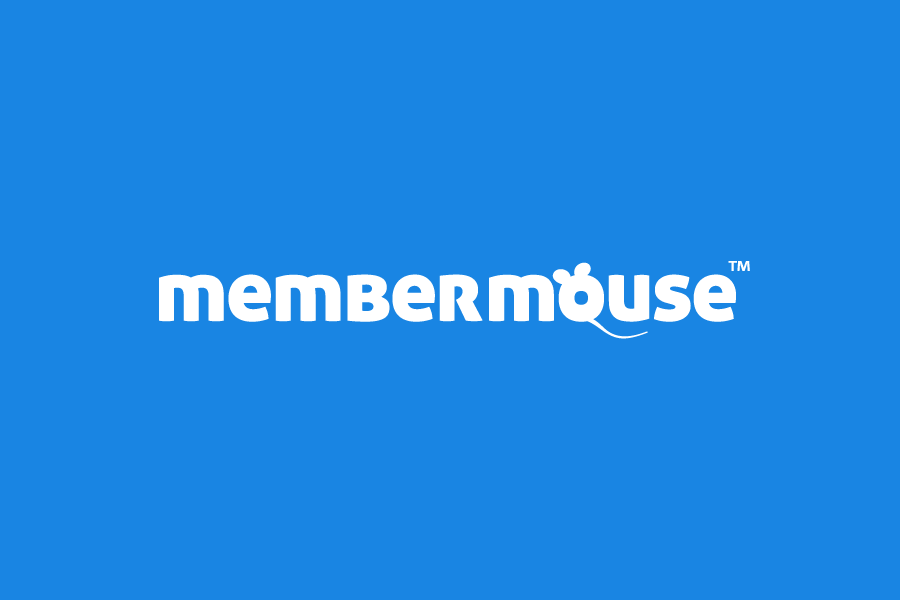Cynthia Thoennessen
Show / Hide Content for Different Membership Levels on the Same Page
To do this you would need to use the MM_Member_Decision SmartTag Below is an example of how to hide content on the …
Set the Default Shipping Method
If you want to specify a default shipping method on the checkout form, you just need to set the ‘default attribute' on …
Require New Customers to Confirm Their Email Address
If you want to require customers to confirm their email address when they're signing up, all you have to do …
Make a Free Membership Signup Form
In order to create a free membership signup form, you'll use the membershipLevelId attribute in conjunction with the MM_Form SmartTag. This tag …
Hide Optional Fields on the Checkout Page
Certain fields are optional on the checkout form. You do not need to show the fields to customers, but the …
Make Fields Optional on Checkout Form
Certain fields can be made optional on the checkout form. Here's a list of all the fields that can be …
Include the Member’s Password in a Welcome Email
Question How do I include the member's password in a welcome email? Answer If you have chosen to enable it, …
Finding IDs for Membership Levels, Products, and Bundles
You may need to know a product ID, Membership level ID, Bundle or other IDs for a number of different …
Customize Buttons on the Checkout Page
Default Button Styles In MemberMouse's default checkout page template we include a SmartTag™ that automatically renders a button for each …
Create a Form to Collect Custom Field Data
You can collect custom field data from customers when they're checking out, but sometimes you may want to collect custom data …
Allow Members to Add a Free Bundle to their Account
You may have a situation where you've created one or more free bundles and you want members to be able …
Add Custom Fields to a Checkout Page
If you want to add a custom field to your checkout page, all you have to do is include the …
Add reCAPTCHA v2 Validation to the Checkout Page
This article only applies if you are using reCAPTCHA v2 on your site. If you have installed or upgraded MemberMouse …
Get Started Today
Start building your membership site with MemberMouse!
Easy setup • 14 day money back guarantee • Cancel at any time
 Blog
Blog Podcast
Podcast Support
Support Customer Login
Customer Login