Easy Affiliate is a popular affiliate plugin for WordPress that allows you to build, track, and manage your own self-hosted affiliate program. It has a well-designed UI that allows for guided setup and simple management of your affiliate program.
Easy Affiliate has developed an integration with MemberMouse that allows it to track the sales and credit your affiliates when using MemberMouse as your membership platform. Once you install Easy Affiliate, during setup it will recognize that you have MemberMouse as your eCommerce platform and give you the option to activate tracking through the system.
Enable Integration
To begin tracking referrals through your MemberMouse signups, you'll need to enable the integration:
- Head to Dashboard > Easy Affiliate > Settings > eCommerce tab.
- Toggle on the MemberMouse integration.
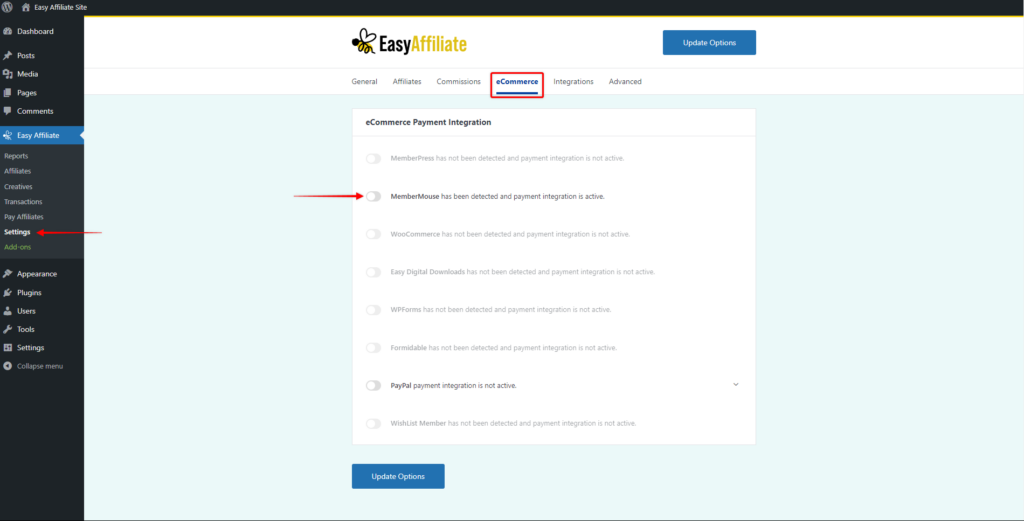
- Click Update Options to save changes.
Commission Cross-Reference
Sometimes you may want to pull-up the order in MemberMouse that has created an affiliate commission in Easy Affiliate. Easy Affiliate uses the Order # ID from MemberMouse as the Invoice number (sometimes called Unique Order ID) for the commission transaction.
If you're looking to find a specific invoice in MemberMouse, you can follow these steps:
- Navigate to Dashboard > Easy Affiliate > Transactions.
- Copy the Invoice number from this page.
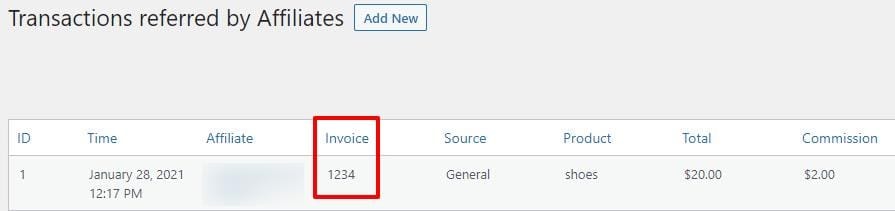
- Next, navigate to Dashboard > MemberMouse > Browse Transactions.
- Search for the order by adding the order number to the “Order #” field, and clicking Search.
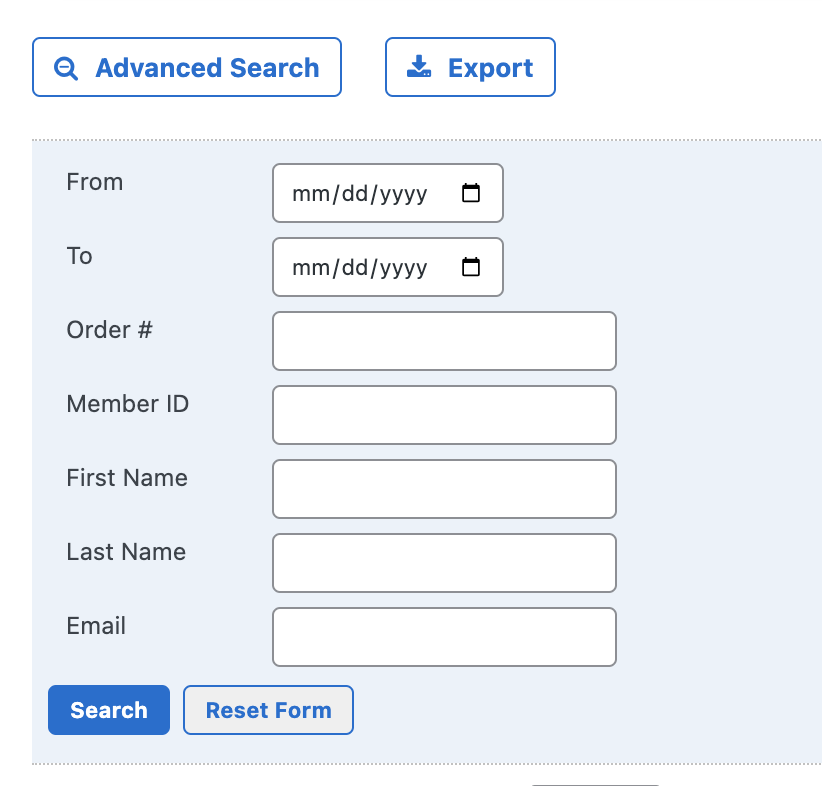
Note: Easy Affiliate has developed an integration with MemberMouse, MemberMouse has not developed the integration with Easy Affiliate.
As with all 3rd Party Solution solutions, if you are having difficulty integrating or have questions about how it would work, please contact the 3rd Party service. They created the integration, so they alone understand how it is supposed to operate.
 Blog
Blog Podcast
Podcast Support
Support Customer Login
Customer Login




