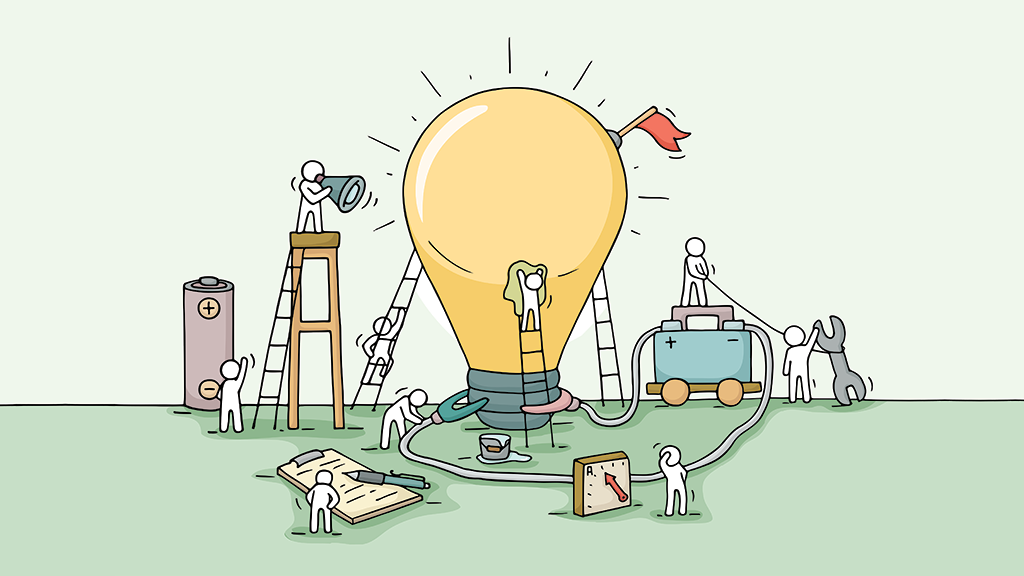How to Optimize Your Membership Site with Smart Systems
This article is the third and final installment of this epic series on exercising your RGA (revenue generating activity) muscles as a membership site owner. The first article in this series focuses on how to increase the profitability of your membership site. The second article is all about increasing the efficiency of the first four key systems of a successful membership site (you can see all eight systems below).
In this final article in the series, we're going to wrap up our conversation on how to create systems and automations to help run your membership site more effectively and efficiently.
As a quick reminder, there are two key elements of systems and automations:
- Creating process documents
- Delegating repetitive tasks to an online tool or outsourcing them to an assistant, freelancer, etc.
Be mindful that if the cost to automate or outsource a process exceeds the profit you would earn without it, it's usually not a good idea. If you are able to employ a person or certain automations to run parts of your business while allowing you to remain profitable, go for it!
I've broken membership site management in to 8 key areas where automations and systems can be implemented. This article will cover systems 5-8. If you missed Part 2 of this series, this article will make a lot more sense if you read it first.
Here are the systems:
- Marketing
- Lead nurturing
- Onboarding
- Engagement tracking
- Content creation & delivery
- Community management
- Customer success
- General management
Just like the systems that work in tandem to run your human body and keep you healthy, you need systems in your membership business in order to function, thrive, and even scale! All these systems work with and rely on the others to help you reach your goals and keep your sanity as an entrepreneur.
If you're ready to up level your membership site this year, put on your game face and let's dive in!

Content Creation
One of the most prevalent complaints I hear from membership site owners through my consultancy is how labor and time intensive it is to create new content for their members month after month, year after year. Sound familiar?
Finding the right balance of content for your paying members and then creating systems for content production will go a long way toward running a low(er) stress membership site and keeping your members happy.
And given the breadth of topics covered on membership sites all over the web, there's no one-size-fits-all answer to the question of how much content you should be producing. There is often a fine line between not enough vs. too much content depending on the nature of your membership site and the expectations of your members.
If you are running a site full of hobby hungry retirees with a lot of time on their hands, you're going to need to feed that need. However, if you're teaching business skills to single parents who are scrambling to keep their heads above water while trying to squeeze in time for your site, you need to err on the side of caution so you don't overwhelm your members to the point where they give up.
However, by keeping a tight pulse on the health of your site through KPI tracking (especially churn rate), engagement tracking, community participation, and surveys, you should be able to create a content calendar that is tenable to your audience and manageable for you.
Google Analytics and any reporting data on content consumption will be your best friends here as well. Get into the data and see what people are watching, reading, listening to, and participating in to see what's popular and what's superfluous. Keep an especially close eye on your overall site engagement, churn rate, community chatter, and content consumption as you make changes.

How to Create Content Your Members Will Love
Survey paying members to keep your ear to the ground, so to speak, and adjust your content strategy accordingly. Talk to your power users and get them to weigh in on your content strategy: the frequency at which you should release it, the medium in which they like to consume it (video, audio, text, other), and the contents of what you're releasing. Exit survey responses should also be considered when deciding on the amount and types of content you need in order to reduce churn.
Set accurate expectations up front of what your members can expect to get when they're learning about your site and what you have to offer. If you tell them exactly what to expect and they indicate they're good with that, (by paying you…) you're off to a great start!
That's not to say you can't make changes over time, you just need to create buy-in from your members and adjust marketing messages before doing so.
Once you find your “sweet spot” – that perfect place between too little and too much content – you have the opportunity to delight your customers with anything extra you bring to the table. I'll say it again: underpromise, then overdeliver = delighted customers and brand evangelists for your membership, aka power users!
And though you're the topic expert/celebrity on your site, consider allowing others to produce guest content, provided of course it's highly relevant and useful to your members.
Make a list of topic experts you can interview for a podcast, provide a guest article for your site, co-host a webinar with, or even create a workshop or course for your site in exchange for some level of access to your members. I feel certain there are experts out there looking to build their email list who would want to provide serious value to your members in exchange for some level of access to them.
It's worth saying that you must set boundaries and expectations up front of what your guest content will need to look like and the level of promotion for the guest's product or service that will be allowed. A relevant mention in an article and an opt-in opportunity for a lead magnet is commonly accepted.

Work Smarter & Repurpose Your Content
Here's another quick tip to keep from overextending yourself (while hitting all possible learning styles): Record all of your content on video, have it transcribed, and then extract the audio.
Having your content 3 ways makes it easy to repurpose as well. For instance, if you speak at a trade show, conference, meetup, or a small business association, make sure that that talk gets recorded so you can best utilize the video, audio, and text of that talk.
That same tactic can be applied to any guest content that you produce for other publications: get permission to use the content for your own site, or even use it to inspire a spin-off workshop or course within your membership.
On the topic of repurposing content, if you align your content strategy inside your membership with your promotional/content marketing calendar, you can make your job significantly more efficient! The key is to batch create content for your membership, then strip down certain pieces for your blog, podcast, YouTube channel, and so on.

Choose Which Content Should be Free vs. Paid
To do this well, zero in on a free versus paid content strategy. The easiest way to create ongoing and fresh free content is to use The Membership Guys' approach: strip out the what and the why of the content, but leave the how portion of the content for your paid members only. Then you can point your free readers to the problem's solution, which is inside your paid membership.
For example, if your membership teaches people how to build their own email lists, let your non-member readers know what that means and why it's important, but explain how to build the email list inside of your membership site, behind the paywall. It’s critical to offer a lead magnet opt-in form on each piece of free content so you have the opportunity to capture and then strategically nurture leads via an automated email campaign.
Once you have an understanding of how much and what types of content to produce, you need to land on a free vs. paid content strategy. Then, create a robust content calendar. If you haven't done this before, start with a loose outline of what you're going to produce and publish over the next quarter. Work backwards from there to determine how you're going to coordinate that content and who all needs to be involved in its production.

The Best Kept Secret of an Effective Content Creator
Then set aside a dedicated chunk of time at regular intervals (one to two per week ongoing) to batch produce and schedule the release of that content. Just as with every other system you set aside time to manage, you need to treat these content planning and production times as sacred – they are not to be interrupted or scheduled over.
And do yourself a huge favor and start creating cheat sheets (process documents!) on how to schedule out and batch produce your content. Refine these over time for maximum efficiency and employ automations and delegations as necessary. If you use the content stripping method I described above for your marketing efforts, include your methodology and step by step instructions for doing so on your PD, too.
When you batch produce content your ability to take advantage of automations increases as well. You can schedule emails to be sent, blog posts to be published, podcasts and videos to be released, courses to unveil, and so on.
Find a content production rhythm that works for and excites you. You started your membership site, at least in part, because of your enthusiasm for the topic you're teaching – so enjoy your time actually teaching it! If you can get yourself off of the content production hamster wheel and create appropriate systems, process documents, and automations, this should be a fun part of your job and relieve a lot of stress.
Ok! We've covered our first system. Up next is Community Management.

Community Management
Online communities within membership sites can be one of the most valuable features of a site to its members and one of the most effective retention strategies to employ as the site owner.
Mike Morrison has this great phrase with so much truth behind it, often on a membership site “people come for the content and stay for the community.” Some type of group interaction like a forum or Facebook Group can be the differentiator between a membership site where people show up, consume the content, and churn before the 90-day mark, verses those who stick around for many months or even years because of the value and relationships they're getting from that group interaction.
Granted, an online community is neither valuable nor appropriate in every scenario, but those are often the exception rather than the rule.
At the outset, running an online community requires a great deal of intentionality, time, and cultivation. Starting a community is not a decision that should be taken lightly, but when done well, the benefits far outweigh the costs.
Whether you have an existing community or are thinking of creating one, begin with the end in mind. Meaning, cast a vision for what a successful community would look like within your membership offering and work backwards to create your strategy for bringing that vision to life. Write down what your ideal membership community would look like: What kinds of discussions would happen there? How will participants get the most value from it? What does a “successful” community look like in my mind?
Once you have a broad vision of your ideal community, start asking yourself: How can I write out rules and guidelines for participation so that my vision can come to fruition over time? How do I get new members to feel comfortable participating? How much would I like to personally participate? Who else could help me implement my vision? What would I need in terms of content moderation? How much discussion would I need to seed in the beginning and as time goes on so the community doesn't look like a ghost town?

Set the Right Expectations for New Members
As with every part of running your site that involves prospective and current members, proper expectation setting from the get-go will save you many headaches. Your marketing should reflect your community accurately. Hopefully that means a kind, welcoming, helpful bunch of people who are invested in each other's success. Then, during the onboarding process, make sure you get your community's rules and guidelines in front of, and ideally agreed upon, by the new member when they create their user profile. On an ongoing basis, it's your responsibility to enforce those rules (yourself and through moderators) and cultivate the community you cast the vision for from the beginning.
When a new member scans through member discussions, the attitude of the community should reflect how it was advertised. If you have welcoming forum participants, your new members will be far more likely to jump in without fear of being berated and embarrassed.
If you have an established community that needs some work, changing the culture can be tricky, but it's certainly doable. If you suddenly start clamping down with a bunch of new rules, that might be really disruptive and not accepted by current participants. Positive changes will likely need to be phased in over time very strategically. Start interacting more yourself, seed discussion, and work with some of your positive, influential community members to adopt your new vision and be change agents for others. Community curation is a long-term play. Cast a vision and get others to help you implement it to stay on track.

Create a Vision for Your Community
It probably comes as no surprise that the first part of creating systems for your online community is to cast a vision for it and write it down. This may seem silly, but as soon as you start to bring on moderators and delegate some responsibilities, this vision document will come in handy.
Next, set forth rules and expectations for community participation based on your vision statement. Write these down and get all participating community members to agree to follow them. Include what happens when rules are broken – even eventual dismissal from the membership.
Now start your process document which will outline in detail things like: how often you participate and what kinds of discussion you engage in, how and what kinds of conversations are seeded, moderation rules, what time zones you need moderators in, how you want your moderators to interact, how you will encourage (through onboarding and beyond) your members to be active community contributors, any relevant technical details, and so on.
It might seem ridiculous to write this all out, but the reason is twofold: so you have a decision making framework from which to refer so you can run your community in a way that aligns with your original vision, and so you are able to delegate tasks more easily in the future.
If you need to seed discussion in your community, here are a few ideas on how to do that:
- If your tech allows, have a discussion thread automatically start in your forum for each piece of content you release. This way all conversation regarding that piece is in the same place, even for future members.
- During onboarding, prompt new members to start a progress thread for themselves. Have a specific forum within your community for these individual threads so they don't clutter other conversation and ensure that you and your moderators are reading through these threads, encouraging members, and providing advice when appropriate. If your members are tracking their own progress it's easy to prove the value of your membership because you have a very tangible way of seeing how far each person has come since they joined.
- Ask what people are struggling with in regard to your membership topic. This serves as a great place for you to grab new content ideas and address problem areas head-on.
- Ask each new member to introduce themselves on a special forum just for introductions. Make sure staff members are proactively welcoming those new members and ask other community members to do so as well.
With regard to your personal participation, it's good to set accurate expectations for how often you will be directly participating in the discussion forum community. So, if you are in the community day in and day out, people will expect you to be there day in and day out, 24/7/365. People treat you the way that you teach them to treat you. And so if the expectation you're setting is that you will always be around the forum, you're going to be expected to fulfill that, which is just not sustainable long term.

How to Be There for Your Members
It's likely that a lot of your members joined your site to be able to interact with you directly, so you need to show up, but as with every other task you need to repeat regularly, set aside time to be active in your community and stick with it. It's distracting and highly inefficient to jump from one task to another, effectively putting out fires all day. Being reactive in your business instead of proactive comes with a high cost.
If you have people on your team who can speak intelligently about your membership topic, assign those people days and times (cover all relevant time zones) where they are in the discussion forum, paying attention and actively responding to members' questions. Having staff members, a VA, a trusted sub-set of members, and/or moderators able to engage with the community on your behalf is necessary for sustainable growth and a vibrant community.
Again, follow the steps above take the time to create a PD for explaining your approach to curating the community. This process document will allow you onboard new moderators, a membership or community manager, or any other necessary staff member with relative ease.
There aren't too many automations to be had for community management – it's a lot of hands-on work. However, ensure you can tag individuals within conversation threads and receive notifications for those and that you can automatically have a discussion thread created for each relevant content piece you publish.
A successful membership community is one reflects your vision, is active, and clearly fosters a group dynamic of encouraging and helping each other. Creating a PD and applicable automations will position you to delegate, scale, and stay sane.
We're moving right along! Next let's take a look at Customer Service & Success.

Customer Service & Success
Customer Success systems are the means by which you help your members achieve the success you advertised. You start setting expectations of what results your members can expect to get with your marketing messages. When you have a prospect, who decides they'd like to trade their money for those results, it's your responsibility to do everything within reason to help them succeed.
Set up automated processes through your onboarding and ongoing customer management to truly deliver on the promises you made to your members when they were considering joining your site.
Follow the steps I recommended in my second article in this series to create a stellar onboarding sequence – this is your first opportunity to help your new member get value from your site.
It’s worth noting that engagement tracking truly falls under the umbrella category of Customer Success, however, it is such a broad and important topic that it deserves its own System, which you can find in article #2 of this series. I won’t mention engagement tracking again within this section, but know that it is vitally important to customer success. Put the processes and automations in place recommended in the engagement tracking section in the previous article for best results.
One key component to ongoing customer success is to create a culture where feedback is not only accepted, but carefully considered and when appropriate, acted upon. Set the expectation during your onboarding sequence that you and your staff are just an email, online chat, or even a phone call away to help remove roadblocks to member success. Reinforce that attitude through your online community interactions and on a one-on-one basis.
Whenever you speak with a customer, have empathy, show kindness, apologize when necessary, and be solution oriented. If you have an upset customer, treat that as an opportunity to delight them! If that member’s experience is so overwhelmingly positive when they approach you for help, they'll actually be a happier customer than before they had the problem.

Ask Your Members for Honest Feedback
Surveying your current members one to two times per year is absolutely necessary. This furthers your culture of feedback and will likely turn up some useful information. I like to ask a few multiple-choice questions regarding content, the community, and overall experience for ease of data aggregation, but also offer a section for freeform feedback, whether positive or negative. A survey shouldn't take longer than 2-4 minutes to complete and make sure you thank people after they take it.
We recommend surveying different segments of your members based on their engagement level with your site. You will want to ask your power users different questions than you would your least engaged group. The least engaged group is far less likely to participate in a survey in the first place, so consider simply saying via email, “You are a valued member of our site and I want to help you succeed here. What problems or technical issues are keeping you from using the site more regularly? I'm here to help, please hit reply and let me know what we can do for you.”
It's smart to ask your power users for referrals on a regular basis, again once or twice per year is appropriate. You can offer an affiliate program, special offers for each the referrer and referred if you like, but your happiest members are likely to provide referrals for free if you just make it easy for them. To do so, provide an email template or simple sell sheet with a special offer (discount or add-on benefit) that current members can email or text to a friend who might be interested in your site. Make that offer time or spot limited to encourage quick action. And most importantly, don’t forget to actually ask for the referrals. Simply making those sales tools available on your site isn’t enough to motivate action 99% of the time.

A Customer Support Strategy for Membership Sites
Using a purpose-built tool for support tickets and the overall customer service experience is hugely important with regard to systems, processes, automation, and delegation. Using your Gmail account to handle support tickets is inefficient and unscalable.
We love HelpScout and highly recommend them, but no matter which service you use, it should be a purpose-built tool for customer service. A tool like HelpScout allows you to create attractive help documentation, live chat support, sophisticated reporting and more. Use a customer service tool to create templates and other helpful resources so you can delegate your customer service at some point.
One of the most successful, yet simplest customer success tactics we've seen employed by a number of membership sites is to send out a weekly email to your members with the aim of building excitement around your service and drawing people back on to the site.
That email should include a warm greeting, highlight recently released content, popular community conversations, upcoming content, and occasionally a quick member success story. Get a template in place with your email service provider and set aside time each week to create this email. Test different copy, content, and send times until you reach optimal open and click through rates. Refine a PD for this weekly email over time and delegate the task to a VA or staff member.
Proper expectation setting, creating a culture of feedback, surveying, using a customer service tool, and keeping tabs on member engagement are foundational to customer success. Your members joined your site to achieve some sort of outcome – it's your job to pave the way for them to get there and feel successful. Create PDs for every piece of this puzzle for efficiency, scalability, and sanity.
That's three systems down and one to go! General Management is our final system.

General Management
This category will serve as a catch-all for everything else not covered in the systems described above. KPI (key performance indicators) tracking, your tech stack, finances, and management of staff are all part of running a successful membership site.

Membership Site Metrics & KPIs
There are a handful of KPIs you need to monitor on a regular basis in order to optimize your site's performance and profitability. The majority of these metrics can easily be tracked and monitored with MemberMouse's Advanced Reporting Suite.
- Churn rate: The percentage of your members who cancel in a given month. The simplest way to calculate member churn is to take the total number of members on your site at the beginning of each month divided by the number of cancelled members at the end of every month, e.g. if you have 1000 members on March 1st and 50 cancel by March 31st, your churn rate is 5% (50/1000).
- MRR and ARR: Monthly recurring revenue and annual recurring revenue.
- CAC: Cost to acquire a customer. This can be a little hairy to calculate accurately, but essentially, add up all costs associated with bringing on new members (advertising costs, an agency or marketing manager if necessary, any associated technology, affiliate commissions, etc.), then divide that sum by the number of new members for a given time period. For example, if you are running your site solo and spending 15% of your time on marketing related activities plus hard costs of $6500/year then you need to add 15% of what you pay yourself to $6,500, and then divide by however many new customers you acquired last year. Here’s an example: let’s assume your salary is $100,000/year, so 15% of that is $15,000. ($15,000 + $6,500) / 250 new customers = $86 CAC per new member. It's truly essential to know your CAC to the best of your ability so you can make smart and profitable marketing decisions.
- CRC: Cost to retain a customer. Most of your efforts as a membership site owner should be attributable to CRC because it costs exponentially more to bring on a new member than it does to retain an existing one. This includes all of the tech expenses it takes to run your site, all content production and associated equipment, expert guest fees, customer service reps, VAs, and more. Run an expense audit and add up what it takes to keep your members happy and paying every month, then divide that by the number of members you have. That's your CRC.
- Conversion rates. There are so many conversion rates you can keep track of, but the most important for membership sites are ones associated with marketing efforts. For all the marketing and advertising you do, you should know the resulting number of site visitors to email list subscribers, then email list to free trial (if you offer one), then free trial to paid member. This is important to keep track of so you know which of your marketing efforts are viable (profitable + reliable) vs. those that don't produce adequate results. Double down on viable marketing channels and quit ones that waste your time and money.
- Upsell percentage: The percentage of your customers that have made a purchase from you in addition to your base membership offering, like upgraded to a higher priced subscription or purchased one-on-one coaching.
- LCV: The lifetime value of a customer, or simply put, the average amount of money each of your customers pay you from sign up to cancellation. If your LCV is lower than your CAC, you’re in trouble – that means you’re paying more to acquire a new member than the new member pays you over the course of their tenure on your site. However, to create a successful, profitable membership site, each of your customers should spend significantly more with you than it costs you to acquire them. Tracking both CAC and LCV are non-negotiable for membership site owners.
- ARPU: Average revenue per user, per month. This metric is closely tied to LCV. If your ARPU is $10/month and a customer sticks around for 12 month, your LCV is $120.

Assemble Your Tech Stack
Putting together a proper tech stack is an enormous hurdle for many membership site owners we work with. There are seemingly dozens of options in each plugin category and endless customizations from there. If tech is not your strong suit, the best ways to save yourself countless hours of research and headaches (not to mention enormous switching costs of technology mistakes down the road) is to consult with an expert who can guide you to the right tech stack based on your specific needs.
That being said, most memberships sites need: a membership plug-in, possibly an LMS plugin, a discussion forum (whether that’s a plugin or standalone), payment processor, customer service tool, engagement tracking capabilities, an email provider, a hosting provider, accounting software, and more. From there, the sky's the limit based on your specific needs, and budget. Going into detail of all your tech stack options is beyond the scope of this article, but if you need a tech stack audit or some direction on managing your tech stack get in touch.
Ensure that the tech tools you purchase make business sense and don’t increase the complexity of your tech stack such that it becomes a nightmare to manage. Tools have their place and some are extraordinarily useful and necessary to run your membership site. Create a PD that includes your decision making parameters for evaluating any new technology. You should dial in on any process related to running your business before you considering handing that task over to an app or similar tool. The takeaway: get professional help with your tech stack if that’s not your area of expertise and only add new tools as it makes business sense to do so.

Master the Finances of Your Membership Site
Just as technology might not be your core competency, if finances aren’t your thing, get a bookkeeper to keep tabs on your money each month, coupled with a smart CPA to help you maximize your earnings and grow your business. This is a relatively low cost approach to financial management. A remote bookkeeper + a CPA shouldn’t cost more than $5000 or so per year for a business grossing less than 5 million annually.
If you have a background in finance or accounting and can take care of this area of your business with relative ease and a low time commitment, power to you. But as your site grows and you are needed to perform more RGAs vs. day-to-day tasks, be realistic about when it’s time to outsource.
Every business needs accounting software regardless of your personal level of involvement in keeping the books. We use Xero and also recommend Quickbooks. That’s a key part of your tech stack and shouldn’t be overlooked.
In addition to higher level financial management I strongly recommend running an expense audit every quarter to ensure you're not spending unnecessarily. I'm a strong proponent of running a tight ship, and as entrepreneurs, if we're spending superfluously, that's less dollars in our pockets.

Staff Management: Hiring, Outsourcing, & More!
Many membership sites are run by 1 to 6 people, and oftentimes just 1 or 2. If that's you, it's imperative that you outsource where it makes sense and create all of the systems in this article to run an efficient membership site. The most common jobs that membership sites outsource to other people (as opposed to a SaaS app or other technology) include: financial management, office management or secretarial duties, community management, tech management, customer service, copywriting, copy editing, content production, marketing (social media management, podcast editing, video editing, master planning, etc.), web development, graphic design, sales, and coaching & consulting.
Upwork is a great place to start when looking for help, as is asking for referrals from your network, on Twitter, LinkedIn, and job boards. The most important thing is that you make the right hire at the right time for the right tasks.
Transitioning from a solo operator to a manager of others and CEO is a huge leap. Don’t walk into it haphazardly or without a plan. This is another area where getting outside help, even from books, blogs, forums, and podcasts is essential to success. Making the right hire can accelerate your business and change your life for the better. Making the wrong hire can be a major productivity suck, cost you a small fortune, and cause copious amounts of stress. Think I’m being dramatic? Think again.
Bear in mind that if you’re going to have frequent interaction with your hire, that they need to be a strong fit with your company culture. They should share your values in the way you run your site and how you treat your customers. It’s better to hire someone with a mediocre skill set and a strong culture fit vs. someone with stellar skills whom you can’t stand. Skills can be taught, whereas character and values are harder to change when you’re dealing with adults who have decades of deeply ingrained views on the world.
Create a company POV (point of view). This is the one page document that breaks down in layman's terms why your business exists. A prospective employee should be able to read that POV document and understand the character, values, and direction of the organization. Just as process documents help you create a decision making framework in other areas of your business, your POV should provide a framework for the type of people you hire.
Wrapping Up
Whew! That concludes the 8 systems for successful memberships and this 3 part series on revenue generating activities. I’m glad you stuck with me and hope you feel prepared to make some seriously beneficial changes to your membership site!
Everything we’ve covered here points back to increasing your profitability & efficiency while decreasing unnecessary expenses. It’s your job as the CEO to set the vision for your business and carry it out with intention. These 3 articles should serve as a toolkit for running your membership like a well-oiled profit machine.
Start relentlessly focusing on revenue generating activities. Choose one area of focus at a time and start to put in the resources necessary to reach your big, hairy, audacious goals! You can do it, and we’re here to help with any step of that process.
My consultancy, Subscription Coach, is a great resource for membership sites looking to level up their sites. We offer loads of free resources on how to maximize revenue with the members you already have.
Amanda Northcutt
Amanda is a revenue strategy consultant for online businesses with recurring revenue models. She lives in Fort Collins, CO and spends her free time with her family, cycling, hiking, and pretty much any mountain sport under the sun.
 Blog
Blog Podcast
Podcast Support
Support Customer Login
Customer Login