The One Click Upsell: How To Use It To Boost Engagement & Profits
Wouldn’t it be great if there was a way for you to better engage with your customers and increase the profitability of your site?
What if there was a way for you to make specific, targeted, and completely customizable offers to your members based on things like…
- Current membership level
- Duration of membership
- Products already purchased
At any stage of your member’s journey…
- At the time of initial signup
- On the member homepage
- As a special offer or promotion
With offers like…
- A premium membership upgrade
- Special offers to convert free members into paid members
- An invitation to a private coaching group
And all without your customers having to re-enter their credit card information.
Well, you can easily do all of these things using the power of MemberMouse’s unique SmartTags™ to create a one-click upsell process. And the best part is, MemberMouse handles everything for you. You won’t need any additional tools or plugins.
Let's dive in!

What is a One-Click Upsell?
An upsell is a sales strategy designed to increase the total value of a transaction. We hear them every day: Would you like to take a look at the dessert menu? How about an extra shot of espresso? You bought one widget so how about two more for the price of one?
Therefore, a one-click upsell is simply a process that allows your customers to make this sort of quick buying decision with only one-click of the mouse.
But a one-click upsell MemberMouse-style goes way beyond that.
Our platform allows you to customize your offers to members based on things like their unique choices, membership level, and even their account status (active, paused, pending cancellation, etc.).
In essence, creating a one-click upsell process with MemberMouse lets you have conversations and build relationships with your customers.
Creating a one-click upsell process with MemberMouse lets you have conversations and build relationships with your customers.
You can suggest additional products and services to your customers that complement their other purchases or match their membership level. Maybe you have a product that is perfect for beginners. MemberMouse lets you personalize your offers and speak to these members directly. This creates a better buying experience for your customers and shows you understand their wants and needs at the current stage in their journey.
But why is this important?
Thanks to some excellent research by Epsilon Marketing, we now know that 80% of consumers indicate they are more likely to do business with a company if it offers personalized experiences to them. And, customers who believe personalized experiences are very appealing are 10x more likely to be a brand’s most valuable customer – those expected to make more than 15 transactions in one year.
On top of that, according to a study published in 2023 by Statista, 90% of consumers in the United States state that they prefer personalized marketing messages.
Ultimately, an upsell (or a downsell for that matter) is about furthering the relationship that your customer has already expressed an interest in through their initial purchase. To learn more about upsells & downsells, check out this companion post.

Simulate a Real Conversation with a One-Click Upsell
We’ve all experienced this effect with a purchase on Amazon or from Apple – two great examples of companies who put one-click upsells to work for their businesses. If you’re buying a pair of running shoes, they’ll show you related products like socks or water bottles that go along with the product you’re buying.
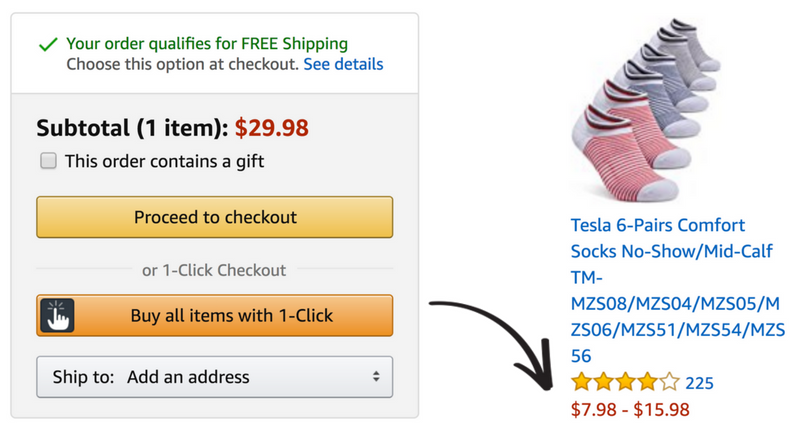
What companies like Amazon and Apple know is that it’s a best practice to come as close to simulating a real-life interaction as possible in their automated sales processes. It comes from an understanding of the journey the customer has made when they arrive at the upsell or downsell.
But in order to truly simulate a real-life conversation, you need to know what your customers are thinking and feeling. What are their objectives and goals? And most importantly, how can you help them?
Humanizing the process can help you avoid a common pitfall of coming on too strong or appearing as though an increase in sales is your only goal. But the problem with creating automated sales processes is that unless you have the right tools working for you, it can be difficult to simulate a real-world conversation and truly engage with your customers.
However with MemberMouse, even if you’re the only person running your site, you can still engage with your customers like Amazon or Apple.

Yes please! How Would a One-Click Upsell Look on My Site?
Let’s look at a practical example that shows you how you could implement a one-click upsell process on your membership site. We’ll stick with the running analogy and imagine that you’re operating a membership site that teaches people how to run their first marathon. You sell a monthly membership at $15 dollars per month.
You know that people who are signing up for your membership are interested in running a marathon, but what your customers may not know at the time is how important it is for them to select the right pair of running shoes.
Because you’re listening to your member’s feedback, you know that selecting the right pair of running shoes is a hot topic — and one where people need some guidance. So, you decide to create a video course about how to select the right pair of running shoes for marathon running.

What Happens if They Don't Buy the One-Click Upsell?
When someone signs up for your site, you can make an additional offer to them asking if they’d also like to buy your course on selecting a pair of running shoes. This shows that you understand one of the main concerns in their mind and helps to deepen the relationship you are forming with them.
But let’s say they don’t purchase your video course when you first offer it to them. The great thing about MemberMouse’s feature-set is that you won’t have to wait until they purchase something else to suggest this course to them again. Maybe you have a free article about choosing running shoes, with MemberMouse you can add an offer to that page for the running shoes that will only show if the member hasn’t purchased the course.
You can take it a step further and show a different offer if the member has already purchased the course (or show nothing at all). There are so many ways you could implement this in your site. The only limits are those of your imagination and insight into your members.
80% of consumers indicate they are more likely to do business with a company if it offers personalized experiences to them.

Nuts & Bolts: How to Create a One-Click Upsell
Before you’re able to put the power of one-click upsells to work in your membership site, there are a few parameters you need to have in place.
1. Initial Purchase
- Your Customer must purchase an initial product where they filled out their credit card info. This could be anything: your membership, an e-book, or a video training.
2. Card-On-File
- You must be using using a payment processor that supports card-on-file functionality like Stripe, Braintree, Authorize.net CIM. When using one of these processors, after your customer pays the first time their credit card will be stored on file on the side of processor.
3. SmartTag™ Link
- The purchase button or link must be created with a MemberMouse Purchase Link SmartTag™, not a static purchase link. Using the SmartTag™ enables MemberMouse to intelligently display a one-click link versus a regular checkout link when a card on file is detected. You can find the SmartTag™ links already correctly formatted in the product settings for each product, membership level or bundle. Follow the simple steps in this article to retrieve a Purchase Link SmartTag™.

How to Target Your One-Click Upsell
With these ingredients in place, you’re ready to explore the real magic of the MemberMouse one-click upsell process – targeting your offer.
Remember how we said you can use the one-click upsell process to offer specific members things like a premium membership upgrade or an invitation to a private coaching group?
Here are 3 different ways in which you can create these kinds of custom and targeted offers:
1. Product-specific Confirmation Page: This is where a customer is directed immediately after they’ve made a purchase. You can set up custom offers to be displayed on the confirmation pages of all your different products.
For example, let’s say that you know Bronze, Silver, and Gold members all respond to different upsells. You could display the most successful upsells to each member level after they’ve purchased the corresponding membership.
2. Order Decision SmartTags™: These can be used on a Checkout Form or on a Confirmation Core Page. Use Order Decision SmartTags™ to show or hide content based on information associated with the current order.
3. Member Decision SmartTag™. By using Member Decision SmartTags™ you can display offers anywhere on your site and completely customize who sees these offers based on things like membership level, time as a member, or products already purchased.
For example, let’s say you want to create a special offer to join your private coaching group. You can set this up to be shown on the 1-year anniversary of the day your member signed up. As an example, you could use the ‘daysAsmember’ attribute of the Member Decision SmartTag™ to display this special offer on the member homepage for the entire week of their 1-year anniversary.
Once your members click on the purchase link, the card on file is billed and the purchase is made!

Ready to Put One-Click Upsells to Work in Your Membership Site?
The one-click Upsell process is a dynamic and powerful way to build a relationship with your customers and increase the profitability of your business. By making targeted offers to your members, you can really meet them where they’re at and show you understand where they are in their journey.
We’ve covered a lot of ground in this blog post, but we’ve really just scratched the surface.
To help you master and implement upsell processes for your membership site, here’s a roundup of the additional resources from our support center:
Show/Hide Content for Different Membership Levels on the Same Page
Create a Product-Specific Confirmation Page
That’s all for now! Stay tuned to the MemberMouse blog where we’ll show you more ways to use all of MemberMouse’s powerful features to build a dynamic, engaging, and successful membership site. And if you have any questions, please reach out to us at: [email protected].
Blair Williams
Employee account created by MemberMouse
 Blog
Blog Podcast
Podcast Support
Support Customer Login
Customer Login






