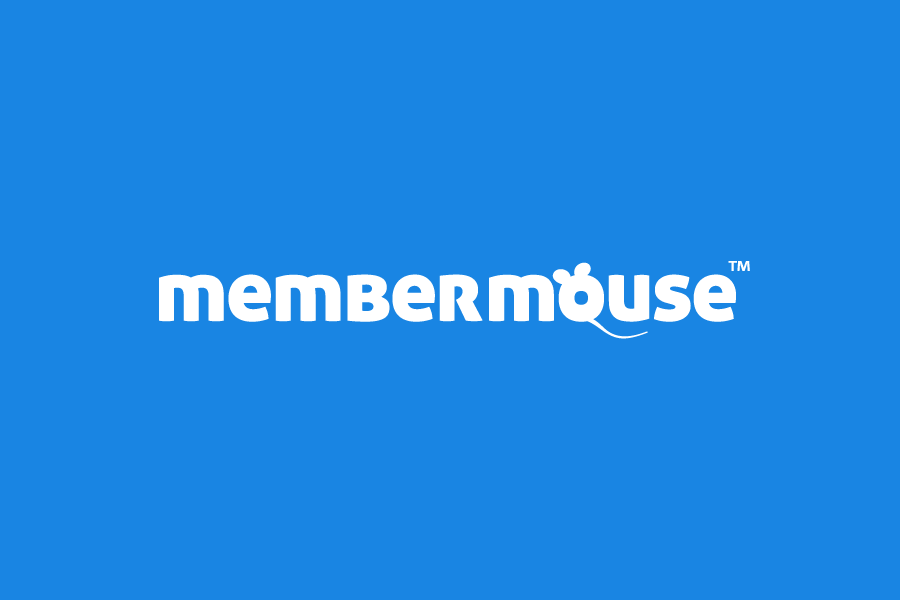Cynthia Thoennessen
Local Billing Scheduler Settings
MemberMouse 3.0+ MemberMouse utilizes WP-Cron and a proprietary queueing system to handle recurring billing entirely within your WordPress installation, rather than relying …
Using the Upcoming Payments Module
MemberMouse 3.0+ The Upcoming Payment Module allows an admin to see exactly when upcoming payments are scheduled for onsite payment …
Onsite Rebilling has been Paused
MemberMouse 3.0+ Recent versions of MemberMouse handle subscription billing entirely within your WordPress installation, rather than relying on a central …
Customizing the Schedule for Overdue Payment Rebill Attempts
MemberMouse 3.0+ NOTE: With payment services that don't support card-on-file functionality (i.e. PayPal, Authorize.net), MemberMouse has no control over the recurring …
3.0.0 Release Notes
Installation/Upgrade Information View this article for step-by-step instructions on upgrading MemberMouse. Please note that we always recommend completing a full backup …
Easy Affiliate and MemberMouse Integration
Easy Affiliate is a popular affiliate plugin for WordPress that allows you to build, track, and manage your own self-hosted affiliate …
2.4.6 Release Notes
Installation/Upgrade Information View this article for step-by-step instructions on upgrading MemberMouse. Please note that we always recommend completing a full backup …
2.4.5 Release Notes
Installation/Upgrade Information View this article for step-by-step instructions on upgrading MemberMouse. NOTE: MemberMouse has moved to a new release format. From …
Hide the WordPress Admin Bar from New Members
How to hide the WordPress admin bar from new members NOTE: Setting this setting applies to all accounts created after enabling it. If …
Testing with Braintree
You can configure Braintree to be in test mode or live mode. While Live mode is used to collect real …
Change When a Member’s Membership Expires
What's described in this article is only applicable to members whose membership level is configured to expire. Read this article …
Form Field SmartTag™ (MM_Form_Field) – custom form
This tag is used in conjunction with the MM_Form tag. It outputs form fields that the user can interact with to enter …
Form Field SmartTag™ (MM_Form_Field) – 1clickPurchase form
This tag is used in conjunction with the MM_Form tag. It outputs form fields that the user can interact with to enter …
Get Started Today
Start building your membership site with MemberMouse!
Easy setup • 14 day money back guarantee • Cancel at any time
 Blog
Blog Podcast
Podcast Support
Support Customer Login
Customer Login